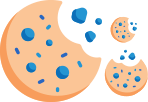Posted on: February 9, 2021
Co-Browsing- All You Need to Know to Train & Monitor Employees
Get started
For any organization, it is important to possess an extensive perception of customers’ behavior, including through co-browsing, to grow customer loyalty and improve the business. It is all about customer engagement and keeping a tab on the journey and interactions with the consumer that happen across multiple channels.
Co-browsing is a perfect solution that provides real-time assistance and has changed how businesses communicate. It is one of the high-end tools that inculcates a better customer experience. Let us read how organizations can empower and train their employees on collaborative browsing and reiterate how it can benefit the business.
Table of contents
What is Co-browsing?
Co-browsing or collaborative grazing is a real-time solution that enables customers to support employees to collaborate and integrate with a customer’s browser. The employee can view the consumer’s browser to identify the issue and navigate over the customer’s screen.
This can help them provide customer support assistance and guide the user interactively for sales. This leads to avoiding a lengthy discussion while the employees can navigate the customer’s page just to identify the problem and provide a resolution.
Co-browsing gives the consumers an in-person experience during the entire process. It empowers your employees to consult customers’ screens in real-time and support them through complex forms, demos, procedures, and transactions.
The Difference Between Co-browsing and Screen Sharing
Screen-sharing applications have been prevalent in the consumer market for quite some time. Still, because of their downsides, co-browsing was developed, which is a better alternative. Co-browsing solutions let the employee and the customer be on the same page, and they help agents fix the challenges that customers face.
Screen sharing does the same, but the entire customer experience is hampered as both parties in screen sharing need to install third-party software, which can be tedious for the customer. Screen sharing is less secure than collaborative browsing, as there is no way to mask sensitive data or restrict access.
7 Features of Co-browsing
Co-browsing solves many functions customers could struggle with, like sales, customer support, or website engagement.
Let us find out the features and benefits of collaborative browsing and why it is more effective and preferred:
1. No Downloads or Installations
Co-browsing support provides instant in-context communication with the consumer. It requires no installations or plugins and delivers a better contextual experience to the customers.
2. Switching Pages
Co-browsing helps agents swap and seamlessly shift through the customer’s web pages.
3. Highlighter Tools
The tools allow the employees to point /scroll or highlight relevant areas to guide customers in the right direction.
4. Mobile SDK
With the help of mobile SDKs, the employees can provide messaging assistance to in-app consumers. It makes co-browsing a hassle-free process without getting into unnecessary downloads.
5. Data Masking
Co-browsing masks specific web pages crucial for the customers like credit or debit card information. It helps the employees to deny them access to customer’s sensitive information, and thus, it becomes an extremely secure process.
6. Easy Usability
Integrating Co-browsing is a simple process for both the employee and the consumer. It can be used for sharing, video chat, live chat, or phone calls to resolve customer issues faster.
7. Data Security
It assures high-level security to the customers and the conversations that take place between the employees and the consumers through video chats, and other data-sharing procedures.
9 Benefits of Co-browsing to Improve Businesses and Customer Experience
Customer service is way ahead, just answering customer’s calls. Technology has upgraded, and various co-browsing software is available on the market to enable improved customer communications and solutions.
Co-browsing is a beneficial technique that makes the customers feel that they are in the same room with an employee who will help them resolve technical issues instantly without any hassles on a real-time basis. Here are some collaborative browsing benefits:
1. Co-browsing Protects Your Client’s Private Information
Co-browsing lets the employees take control of the customer’s computer system, but this may hamper the privacy of the consumer, and their sensitive data could be in danger.
Collaborative browsing considers the same and enables masking or restricting the employee from accessing other tabs that contain important customer data.
2. Unlike Screen Sharing, Co-browsing doesn’t Require Third-Party Downloads
The customers and employees just need to work on the browser, and they don’t need to install any other software to enable the smooth running of co-browsing.
The employees face no challenge in interacting with the consumer and vice versa.
3. Co-browsing Enhances Customer Loyalty and Satisfaction
It is imperative to meet your customer’s expectations, and organizations make maximum use of the opportunity to provide the best service to their consumers. While the consumer is co-browsing with the company’s employees they have full confidence in their work and thus give them access to their screens.
This enhances their trust, loyalty, and experience as they are comfortable knowing that the employees are readily available for assistance. Employees can see what the customers are doing, which builds trust among the consumers as they know the agents are readily available for support and help.
4. Co-browsing Increases Support Speed
Co-browsing enhances the speed and ability at which employees respond to their questions as the problems are shared in real-time, and instant resolutions are provided without wasting time on callbacks or home visits.
5. Reduced Customer Service Costs
It is highly beneficial for organizations as well. It helps in reducing customer service costs as with visual engagement, employees can offer quick solutions.
The number of touchpoints customers make is greatly reduced, and employees provide instant resolution. There is no need for system scrutiny or home visits. Hence, it reduces support costs and time.
6. Improved Team and Employee Efficiency
Co-browsing empowers your employees to offer faster resolution by instantly focusing on customer issues visually through the customer’s screen. It is the first touchpoint itself, and hence, it improves key team productivity metrics.
7. Co-browsing Allows for Browsing on Other Tabs
While co-browsing allows the employees to go through the consumer’s screen, it doesn’t hamper them from visiting other websites while in the collaborative browsing process.
8. Co-browsing Works for Shopping Cart and E-Commerce Abandonment
An employee can easily assist customers in going online shopping or completing their purchases with the help of co-browsing, wherein the agents are integrated into your e-commerce website. Many consumers drop off carts because they fear the payment process is unsure how to get it done.
Thus, a sales employee or a customer support representative can assist the customer with this through collaborative browsing. This enables the customers to have an improved online shopping experience.
9. Co-browsing Increases ROI
With the help of co-browsing, customer service employees provide real-time support on web page issues, and their queries get resolved instantly.
This leads to a higher conversion rate and better customer experience and loyalty. It boosts the ROI of organizations and customers as no extra costs are attached.
What are the Most Common Use Cases of Co-browsing?
Co-browsing is an advanced tool that delivers a virtual in-person experience and an interactive engagement with the customer. Here are some important use cases of co-browsing:
Co-browsing for Customer Service
It has been well established by researchers that employees and agents process visuals much quicker than written text. It is more lucrative and beneficial for them to provide visual support to engage customers and improve customer experience and loyalty than providing support through calls or text conversations.
The collaborative browsing practice helps employees provide contextual information to customers as they are grazing your website. Co-browsing allows employees to show rather than to tell.
Co-browsing for Lead Generation
The customer journey incorporates a myriad of touchpoints on multiple channels. Co-browsing helps employees take advantage of the enterprise’s website and transform it into an interactive sales tool from a static tool. The businesses witness a huge annual improvement and a substantial decrease in support costs.
Collaborative browsing also helps mitigate the sales cycle by supporting customers on a real-time basis and helping them make timely decisions. They allow consumers to navigate effectively or fill complex forms while sales conversion or website browsing.
Co-browsing for Sales
A customer may face several hurdles while buying or making purchases through websites, for example, while buying an insurance policy. They may be confused looking at various options and need assistance researching different channels and making payments using different scenarios. In such a situation, collaborative browsing is the best solution.
It enables employees to do video chats with customers and help them make decisions, make payments, fill out forms, do better research on various products, and deliver a better experience to customers; this will improve employee productivity, thus reducing costs for the company and the organization as a whole.
Co-browsing by Code Use Cases
Co-browsing using codes means continuing the issue or conversation with the same support employee from other communication channels.
It is a 5-digit unique identification code. Let us understand the coding process through which collaborative browsing can be successfully implemented:
There are Four Options under Co-browsing by Code, Which are as Follows
1. Co-browsing by code with all options
This enables employees to provide technical support using all available channels and options like video chat, screen sharing with customers, live chat, etc
2. Co-browsing by code without any options
This empowers the employees to share the screen only with the customers and doesn’t enable the agents to video chat or voice chat with them while they are in the middle of collaborative browsing sessions.
3. Co-browsing by code through the embedded tab
This option allows CTA or calls to action on the website to view the unique code.
4. Co-browsing by code through the chat button
Customers can indulge in a live chat widget with the employees by getting the collaborative browsing by code option when choosing this option.
Co-browsing for Mobile Apps
Businesses can enhance customer loyalty, interaction, and engagement through their technical agents and employees by integrating appropriate collaborative browsing software for iOS and Android.
The employees can support the in-app customers in real time, so they do not have to surf across other support systems or channels. Organizations can deliver immediate customer support over preferred channels, even mobile apps.
How does Co-browsing Improve Team Performance?
Co-working is an important aspect of the support team and makes them efficient and productive.
It accentuates customer loyalty and engagement by bringing efficiency to customer interactions with employees and technical agents. It greatly affects the top team performance metrics like:
First Contact Resolution (FCR)
While the employees are visually engaged with the customers, it allows them to identify and resolve the issue effectively and quickly.
This results in a faster resolution when making the first contact itself. It also allows employees to handle more queries and issues as they identify and resolve problems faster.
Average Resolution Time (ART)
Co-browsing makes issue resolution faster by visually acknowledging and resolving the problem. With correct and detailed error points, the employee can deliver quick solutions.
The time the employees save can be used for other organizational work or important tasks.
Lesser Touchpoints
Live assistance through video or voice conversations with the customers enables the employees to diagnose the issue’s complexity and provide a real-time basis and a quick resolution.
The employees can provide the best solution at the very first touchpoint and lessen the number of attempts made in the future for the same problem.
Conclusion
Collaborative browsing provides great peace of mind to customers who face challenges or issues while surfing the website. They know a support person is available 24/7 while using a company’s product, website, and portal.
This can avoid having a plain conversation or just a chat with the employees; it gives them the leverage to share their screens without installing separate software. This helps in enhancing the ROI of the organization and reduces customer support costs as well. It’s a win-win situation for both the customers and the businesses.