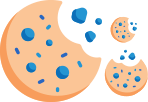Remote working has grown incredibly in the last two years since the pandemic raised unexpected business challenges. Remote workforce management obstacles pushed businesses to leave their comfort zone and grow while working from home. More and more organizations are adopting a hybrid work culture and giving their employees the choice of opting for remote work.
While remote work gives employees freedom and space to work flexibly, it also saves companies operational costs. As companies implemented major policy modifications, remote workforce management became more complex. Therefore, some organizations opted for tools like employee monitoring software and remote collaboration tools to boost efficiency in remote work.
Let’s move forward to what’s in trend and how businesses across different industries can use such tools for effective remote workforce management.
The Growing Benefits of Remote Working
A global survey conducted by Gartner, Inc. found that 88% of business organizations worldwide implemented work from home as the virus spread exponentially (Source).
Remote work has many advantages and hindrances. However, businesses are implementing new policies to provide remote workers with suitable technology and support for completing their tasks proactively. Below are a few aspects and benefits of remote work.
- Remote working offers excellent flexibility in setting up the working schedule during remote work. There is a sense of more freedom, resulting in greater trust and higher job satisfaction.
- It gives employees more opportunities to initiate projects independently while reducing travel time, and the ease of accommodation helps them stay motivated and productive.
- Remote work puts employees in friendly surroundings and enables a comfortable environment, resulting in fewer distractions than a traditional in-office environment. Fewer distractions help increase productivity.
- Remote working enhances work availability and accountability. That means individual employees become responsible for the work they do. And when your business has remote collaboration tools at your disposal, it gets easier for managers to understand the work inputs by certain employees.
Manage your remote workforce effortlessly
Know MoreHow to Manage Remote Teams and Balance Hybrid Working
Hybrid work culture is the future of the workplace in every industry. However, building a productive work culture and an inclusive environment could be complicated for managers with their teams distributed across different geographies and remote locations. Here are a few ways to help manage teams and find a balanced work culture.
- The organization should set some basic rules according to the remote working model. Organizations should also keep employees updated with their implementation changes and strategies. Not only the redefined policies businesses should also tell their employees about the tools they use to track employee productivity during remote work.
- It is important to help remote employees with tips and suggestions to improve their work processes. Collaboration is the key to a successful work environment. Thus, it is important that remote teams are always in sync with their supervisors and do not face stress at work.
- A hybrid working culture should prioritize quality over quantity. Flexible work timings should not be a problem for the organization. Tracking work is also a key aspect of remote working, and being aware of work progress positively affects team collaboration. It helps to inform team members about task progress and keep everybody on the same page.
- Well-informed teams with good coordination are necessary for understanding what is happening in the organization. Remote collaboration tools can help foster communication and connectivity across hybrid and build teams.
- Always remember to listen. Remote working has its different obstacles. Listening to the employee’s problem and finding an appropriate solution is essential. Productivity tracking software helps managers understand employee behavioral analysis so that they can reach out to them in any case of task inconsistency and failure in employee engagement.
- Avoid micromanaging! Micromanagement can result in a lack of productivity that might hamper organizational work and employees’ morale. Instead, remote monitoring tools can help in getting in-depth insights into the remote workforce’s productivity. Also, it is vital that they know about the productivity tracking tool and how supervisors will use that analysis.
These were some useful tips to tackle your remote work battles. Now, move forward to the tools that will be your business’s partner in managing the remote workforce.
Top 10 Tools for Effective Remote Workforce Management
There are several websites and apps to ease the remote working culture.
1. Leapmax
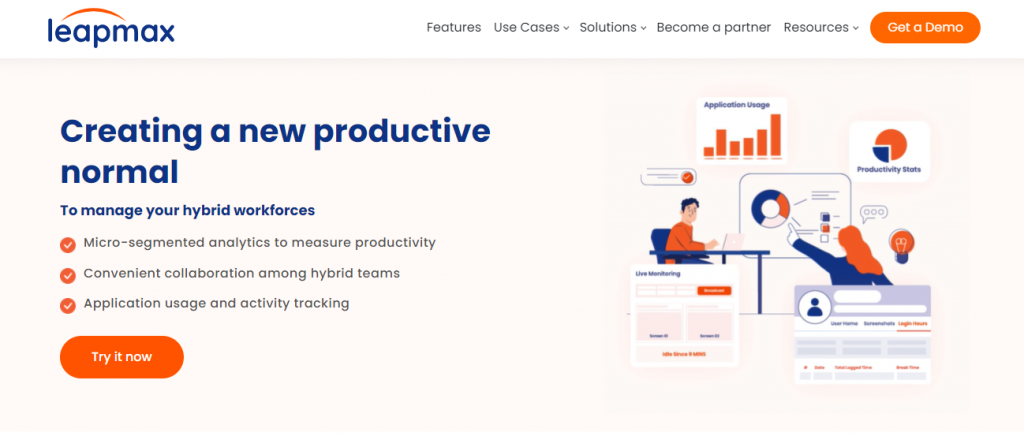
Using the best AI, Leapmax—a Work-from-Home Solution—houses a feature set to ensure a remote workforce’s productivity, security, and efficient management. It is a complete repository for remote work productivity monitoring and offers solutions to data security during remote work. Leapmax ensures remote workforce productivity and boosts work accountability regardless of different geographies or work environments.
2. Knowmax
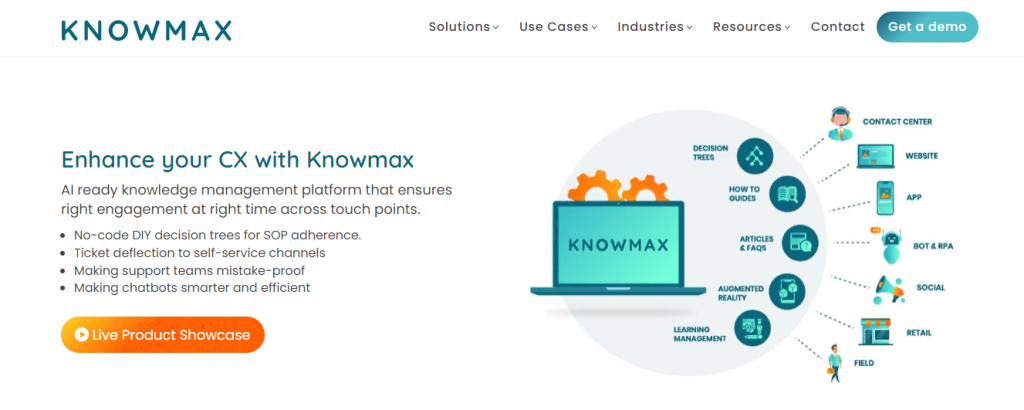
This knowledge management platform, named Knowmax, is an omnichannel one-stop solution for contact centers, telecom, banking, and the industries you name it. If you are looking for a single source of enabling customer experience, faster access to information for support agents, delivering instant answers to reduce Average Handling Time (AHT), and supercharging your self-service platforms encompassing knowledge-sharing capabilities, then Knowmax is the platform. Even during remote work, Knowmax can greatly assist in removing all your customer and support hindrances. It also provides tools like decision trees for customer service that help agents resolve customer queries in real time.
3. Trello
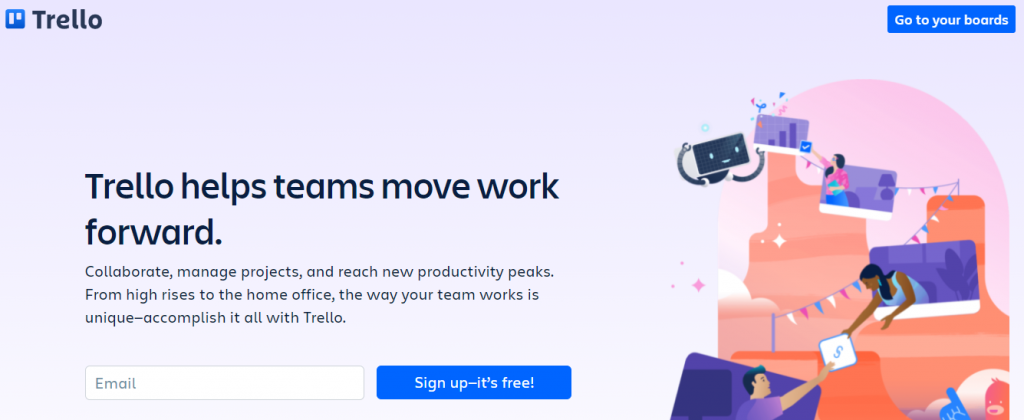
Trello is one of the most user-friendly project management tools for remote teams. One can create a separate board for each task to manage a project’s duties and add lists and cards. It’s also possible to allocate cards to individual team members representing duties. Trello is a project management tool that will help you to organize your tasks flexibly and smoothly.
4. Zoom
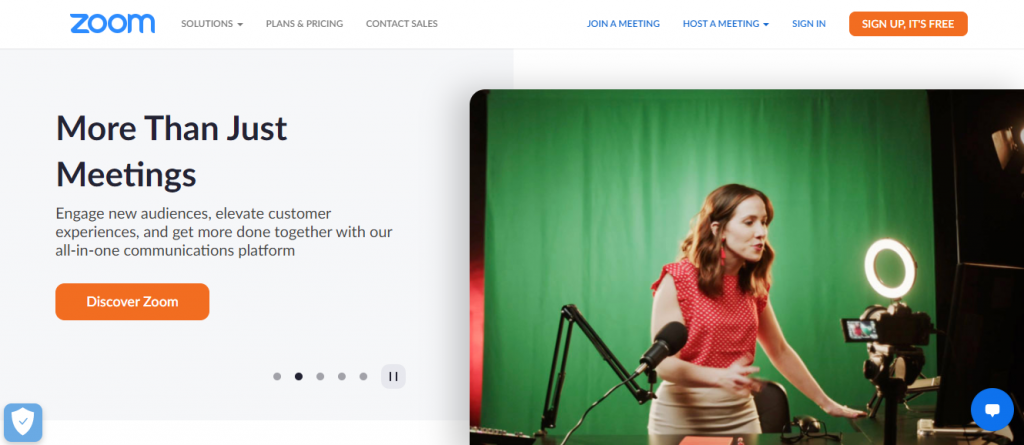
Zoom is a famous and well-known video-conferencing application that allows you to connect visually and vocally with several people to stay in touch and keep their daily operations running smoothly. Zoom can accommodate up to 1,000 video participants and 10,000 spectators. You may use Zoom to hold live meetings and video webinars and record them for later viewing. Zoom is designed and tuned to perform consistently, and it’s simple to use, purchase, and scale.
5. Krisp
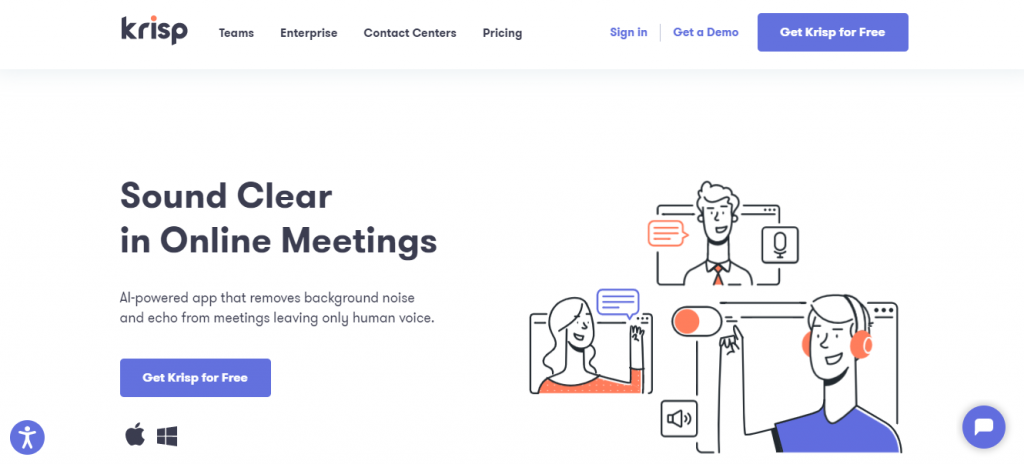
Krisp is a fantastic tool for remote workers who need to speak with one another regularly. In an audio/video conversation, distracting background noises take the focus away from the main message and make you appear unprofessional. This is where Krisp comes in handy. This AI-powered noise-canceling software reduces background noise during calls by inserting a virtual filter between your mic and the calling app.
6. Google Drive
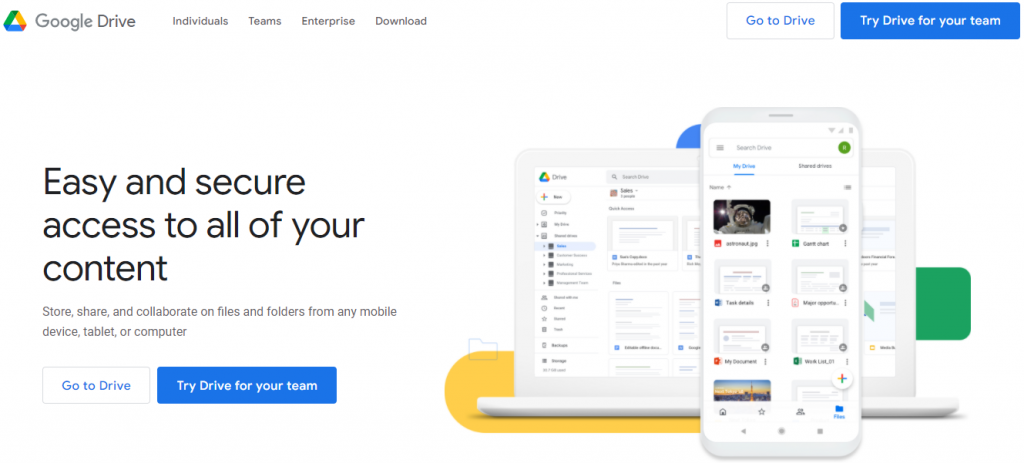
Google Drive is one of the most widely used solutions for storing and sharing team data. It lets you share documents, audio files, movies, presentations, and images with members of your distant team. Furthermore, the data kept in Google Drive is highly secure, and you have complete control over who you share your files and documents with.
7. Dropbox
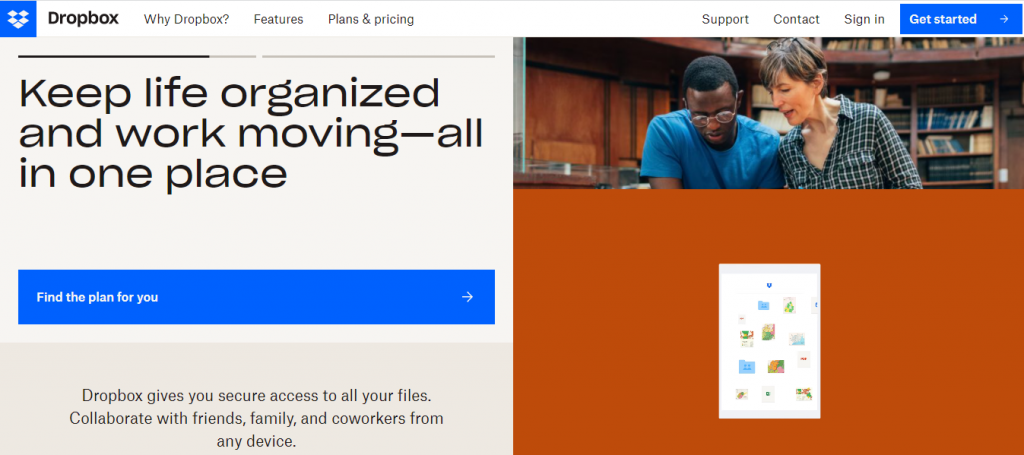
Dropbox can help you organize all the content your team needs to collaborate. Dropbox’s cloud storage solutions make team collaboration more accessible and more efficient. You can store files and share them with your team anytime and from any location using your preferred device.
8. Hubstaff
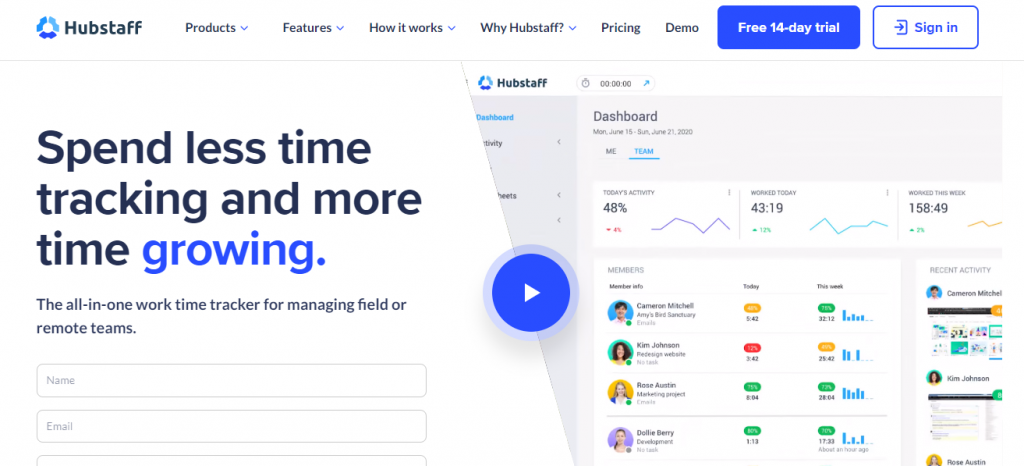
For teams of any size, Hubstaff makes time tracking simple. It allows remote teams to track project progress and evaluate their productivity. This solution also includes a GPS time monitoring capability that will enable managers to track employees’ travel and on-site time. Individual employee hours, billable hours, and payments can all be tracked using online timesheets.
9. TeamViewer
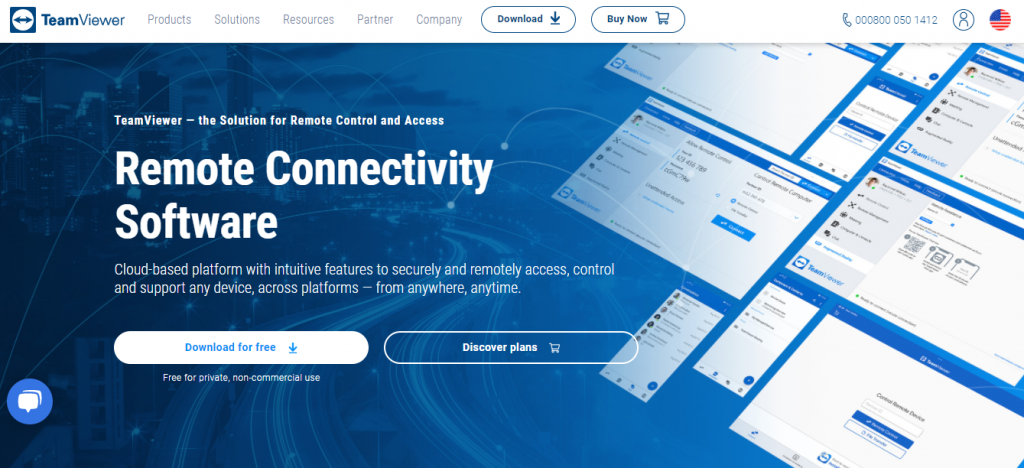
TeamViewer is powerful remote assistance, remote access, and online meeting software that enables you to assist clients remotely, collaborate with colleagues from afar, and stay connected with your equipment. TeamViewer is a robust and easy-to-use solution used by everyone from individuals to major companies. This software makes things a lot easier because users can remotely access other people’s computers if they have the same application installed and they’ve been given the proper login credentials. TeamViewer’s technology is dependable; you can rely on it to access a remote device securely.
10. Base Camp
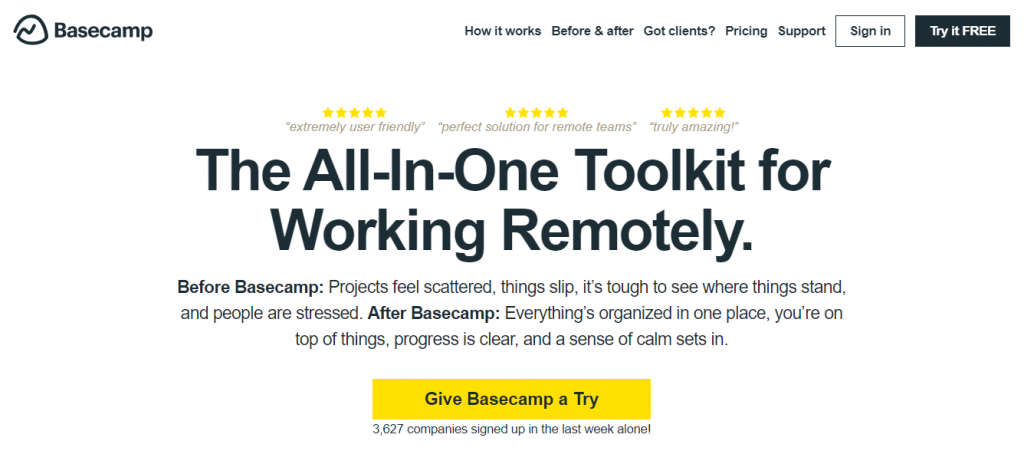
Because of its straightforward functionality, clean design, and graceful use, Basecamp is a popular choice among managers, teams, freelancers, and agencies. It’s a project management and remote team collaboration software that enables you to manage projects and communicate with clients effectively. It has several features and tools for sharing ideas, coordinating conversations, and keeping everyone on the project on the same page.
Conclusion
Remote work collaboration tools are still witnessing a lot of innovation and products. Solutions like knowledge management platforms, productivity tracking software, and remote collaboration tools are constantly evolving. We picked the top 10 efficient and futuristic tools for your remote workforce management. Now, it is your turn to try your hands on all these magical yet innovative tools to get the best out of remote workforce management.