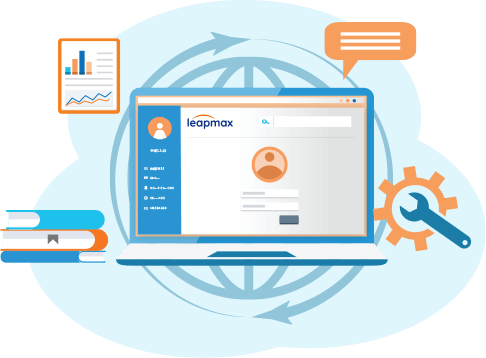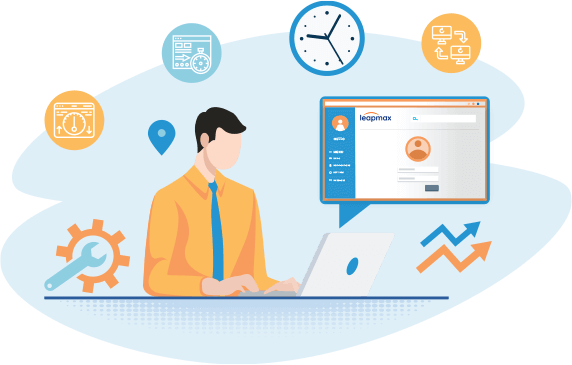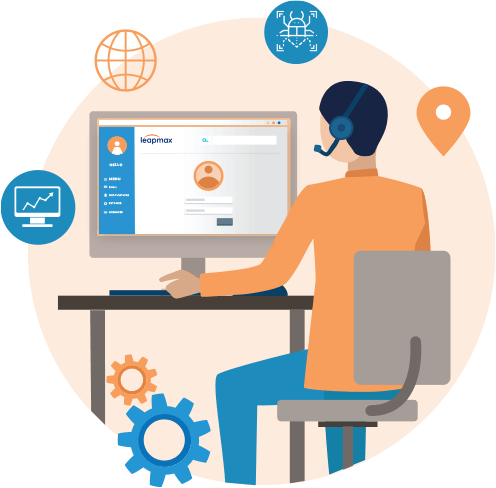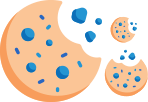Network health check tool
for your remote workforce
Your remote workforce needs all the reinforcement that it can get for supporting business operations from their own safe spaces. A network health check seems only like the most basic tool to ensure seamless connectivity. A remote employee logged in through Leapmax into their workplace can check their VPN status along with network connectivity to raise a ticket with their supervisor. An integrated network health check tool is to proactively identify faults before it impacts the end-users.
Try it now